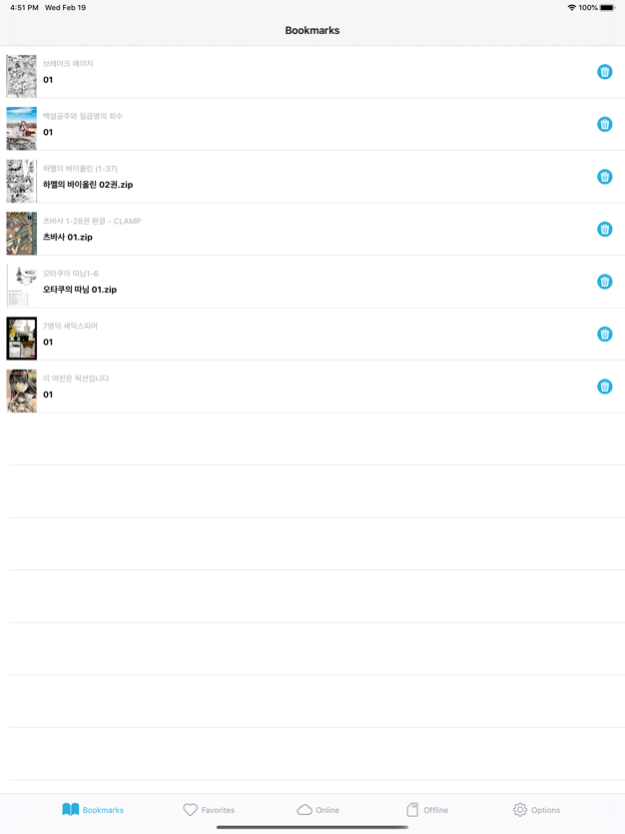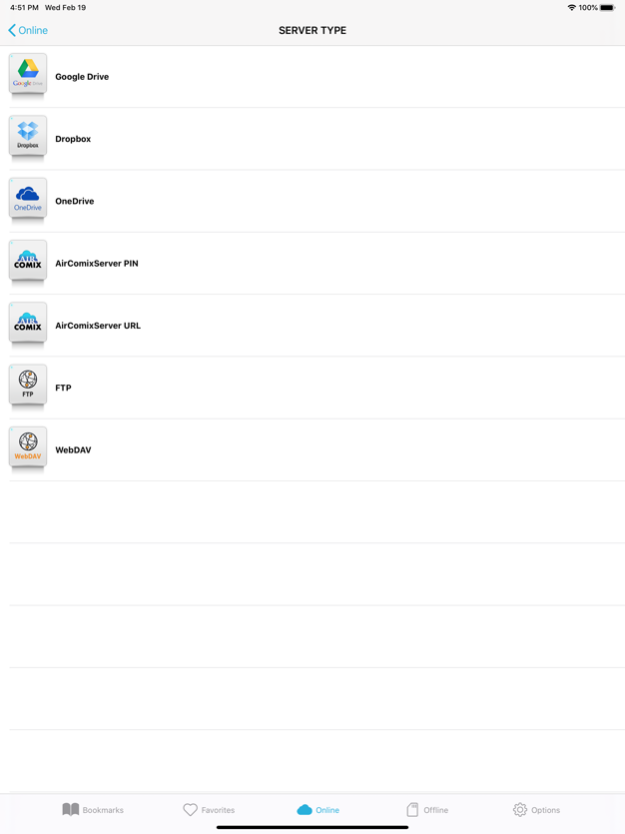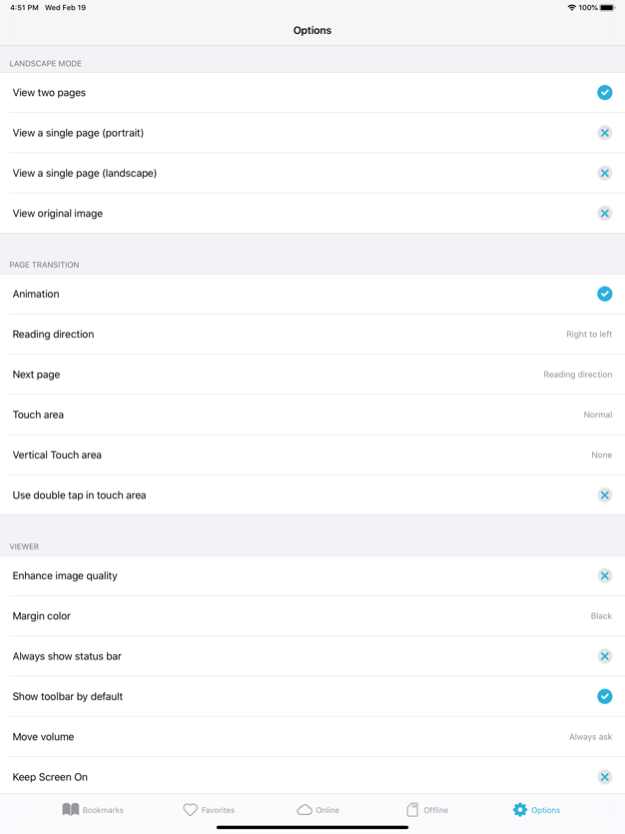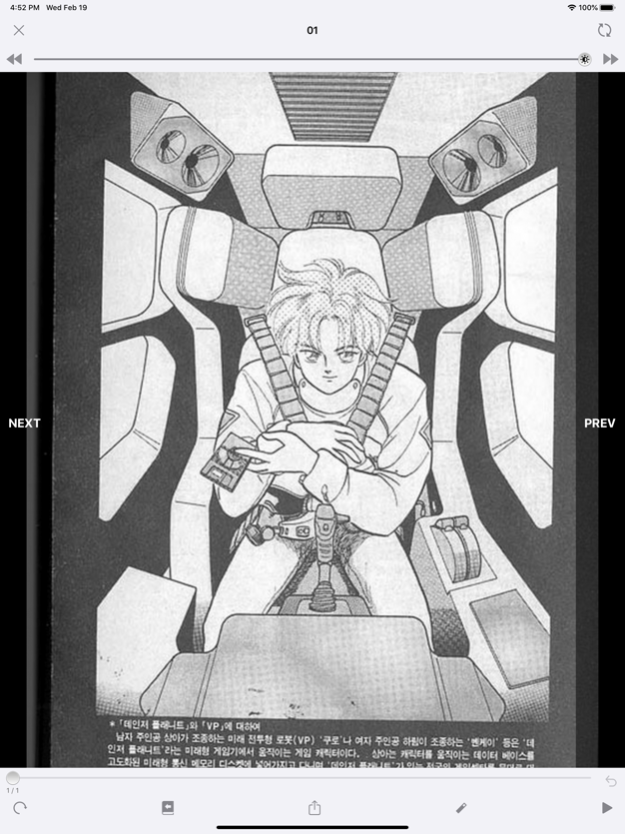AirComix Lite 6.2.5
Continue to app
Free Version
Publisher Description
Now, with AirComix you can enjoy your own comics anytime anywhere!
AirComix is the best comic viewer app.
With AirComix:
** You never need to move/save the comics files to your phone every single time.
- You can enjoy your own comics on any smart devices from your PC or MAC (through the network) anytime.
** Its viewer that specialised to enjoy comic books.
- Through AirComix you can enjoy compressed files without any process, and it even has an option that shows two pages in a screen.
Its a time to transform your iphone/iPad to most fun & adventurous comicbook.
** The fantastic functions of AirComix **
1. variety of compressed file options.( Zip, Rar supported)
2. AirComix is supported with OneDrive & Dropbox & Google Drive & Box & WebDAV & FTP Server.
3. you can enjoy comics through USB or Network download.
4. single / double page options
5. easy to convert the direction of the paging.
6. automatic saving of the last read page funtion with thumbnail image
7. clear screen image through image filtering
8. easy to lock/unlock the screen
9. easy to change brightness
10. PIN number service : changed IP or port number wouldn't be a matter to log in the service.
May 2, 2022
Version 6.2.5
* FTP improvements
* Compression related improvements
* Improved stability
* Bug fixes
About AirComix Lite
AirComix Lite is a free app for iOS published in the System Maintenance list of apps, part of System Utilities.
The company that develops AirComix Lite is heebaek choi. The latest version released by its developer is 6.2.5.
To install AirComix Lite on your iOS device, just click the green Continue To App button above to start the installation process. The app is listed on our website since 2022-05-02 and was downloaded 25 times. We have already checked if the download link is safe, however for your own protection we recommend that you scan the downloaded app with your antivirus. Your antivirus may detect the AirComix Lite as malware if the download link is broken.
How to install AirComix Lite on your iOS device:
- Click on the Continue To App button on our website. This will redirect you to the App Store.
- Once the AirComix Lite is shown in the iTunes listing of your iOS device, you can start its download and installation. Tap on the GET button to the right of the app to start downloading it.
- If you are not logged-in the iOS appstore app, you'll be prompted for your your Apple ID and/or password.
- After AirComix Lite is downloaded, you'll see an INSTALL button to the right. Tap on it to start the actual installation of the iOS app.
- Once installation is finished you can tap on the OPEN button to start it. Its icon will also be added to your device home screen.